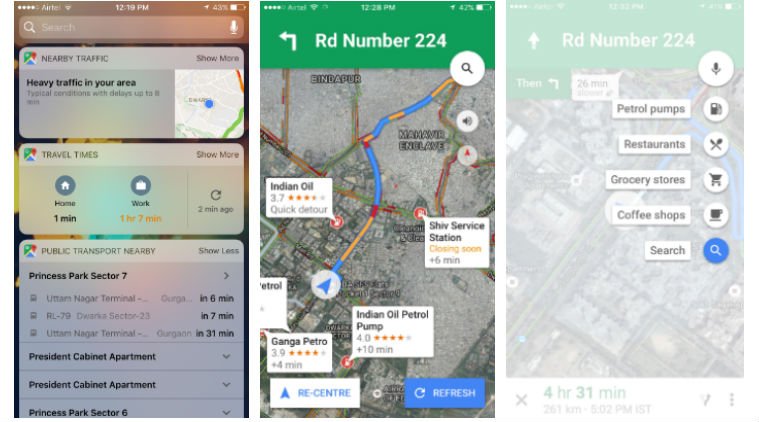

iOS already has two other widgets that allow you to find ‘Travel Times’ to home/work and a ‘Public Transport Nearby’ widget
Google’s latest update to the Google Maps app (v 4.25.0) on iOS brings forth a new feature: “Nearby Traffic” widget. The update brings optimisation for the iOS 10 widgets functionality, and also adds a new feature that will make it easier to find a place to stop during a ride.
The ‘Nearby Traffic’ widget does exactly what it says on the update, and gives users information of traffic conditions near their location in real-time without having to open the Google Maps app. It will be able tell you if there is light or heavy traffic in your area, and also display any delays you can expect.
This functionality is already available for Android users, and appears in the notifications area whenever Google Maps assesses moderate to heavy traffic. In case the traffic is light, the information that will be shown would be ‘light traffic in your area’ or ‘faster than usual’.
To add the ‘Nearby Traffic’ widget to your iOS device, simply swipe right on your home screen and access the widget. Then, scroll down to the bottom and select edit. Then you can add the Google Maps widget to your existing ones, and move it around for optimum placement. iOS already has two other widgets that allow you to find ‘Travel Times’ to home/work and a ‘Public Transport Nearby’ widget.
Read: OnePlus 3T launched in India: Sale date, price, specifications and features
The new update also brings the ability for users to search for nearby places (like restaurants, coffee shops, grocery stores and petrol pumps) while they are using the turn-by-turn feature navigation in the Google Maps app. Once you have started your journey, you can simply tap on the search icon on the top right and select any of the options to ‘Add Stop’. This eliminates the need to turn off navigation just to look for pit stops along the way.
Google has been hosting an aggressive advertising and marketing campaign in India. Billboards with Google Maps adds, especially on how to use the service in Hindi are all over Delhi, and the product has emerged as very useful one in India. The offline maps feature has also proved to be an important one.
In the capital, Google Maps is probably the best way to gauge traffic conditions, given the kind of traffic jams that take place on a daily basis. Now the new widget in iOS should make it more convenient for users who are relying on Google Maps for their daily navigation.
[“source-ndtv”]

