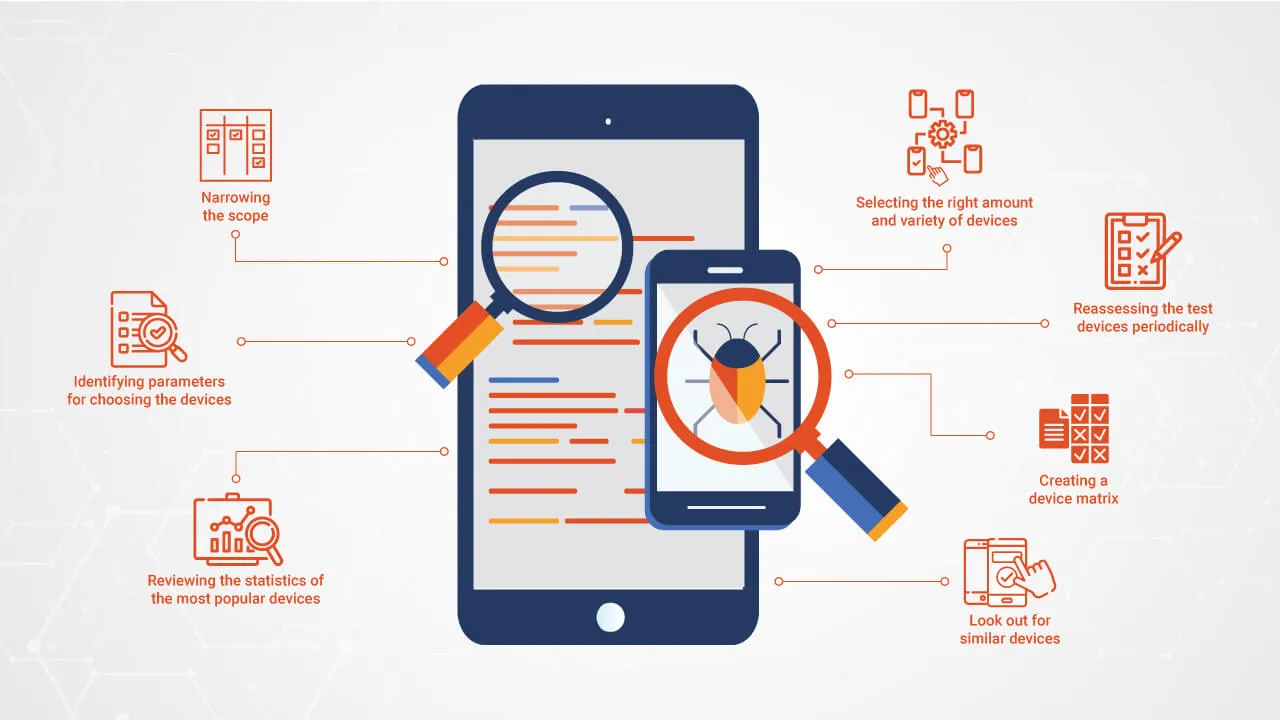

Businesses can reach and engage users through mobile app development, but just having an app is not enough. Success depends on how well the app meets user expectations.
First impressions are critical. Mobile users have little tolerance for delays, and 80% of users will delete an app that fails to meet their needs. Often, the first to go are apps that take up too much storage or load slowly. Mobile app testing is crucial as a result. A single bad experience, such as a broken onboarding process or a crash during the checkout process, can cause users to permanently abandon an app, and most won’t give it another chance.
Types of mobile app testing
Each type of testing plays a distinct role in the QA process. In mobile application testing, different approaches address different requirements—no single method can do it all. A comprehensive QA strategy relies on multiple testing methods working together to ensure quality, performance, and user satisfaction.
Let’s talk about a few important testing strategies. Efficacy testing Functional testing confirms the application performs as specified in its design. It ensures that the application’s functions, such as user authentication, search, payment processing, and alert notifications, function properly during testing. Because users require these fundamental functions to make other features meaningful, the foundation of functional testing is built on everyday tasks. Performance evaluations Stability and speed both matter. Performance testing looks at how well an application works when it is used a lot, like when there are network issues, background apps running, or sudden spikes in traffic. Users won’t give a mobile application a second chance if it can’t withstand the daily load alongside everything else on their device. Because of this, the app needs to perform exceptionally well during this test phase. Evaluation of usability The evaluation of the whole user experience is the primary focus of usability testing. Are buttons placed where users naturally expect them? Is the navigation intuitive? Users should be able to complete tasks easily, without relying on tutorials or guesswork.
This type of testing helps identify friction points that can hurt both new user acquisition and long-term retention.
Testing for security Mobile apps that handle sensitive data—such as personal information, payment details, or health records—require rigorous security testing. It is necessary, not optional. QA teams identify vulnerabilities by evaluating encryption strength, session management, and access controls. During this testing phase, compliance with data privacy regulations like GDPR and CCPA is also checked to make sure the app meets security and legal requirements. Testing of mobile app features All apps can fail if their main features don’t meet user expectations, even with perfect code. A thorough analysis of the features that users use the most necessitates security testing. The user experience determines whether trust is built or destroyed.
Here are five mobile app features you should test:
1. UI/UX
Beyond visual presentation, user interface and user experience (UI/UX) evaluate how users can move through your app to complete their tasks without encountering any obstacles. A weather app with great graphics should show the hourly forecast in just one or two taps, not three. If you don’t, you’ve missed a chance to make the experience seamless and pleasant. UI/UX testing evaluates the responsiveness, readability, flow, and layout on a variety of devices under various lighting conditions.
2. Inputs and gestures
Taps, swipes, pinches, and long presses are the most common touch-based interactions in today’s mobile apps. These gestures must deliver immediate, consistent responses across all devices to ensure a seamless user experience.
However, not every device responds to these gestures in the same way. For example, imagine a feature that works flawlessly on an iPhone 16 but crashes on a Samsung Galaxy S25. Is the issue with the app itself, the device, or the operating system (OS)?
This highlights the importance of understanding how different audiences interact with their devices. In order to ensure a seamless user experience and avoid inconsistent functionality, mobile testing must take into account OS-specific behaviors and hardware variations.
3. Accessibility
Every user comes into contact with your app in a different way. Accessibility testing ensures your app provides usable functionality to users who use screen readers, voice commands, and visual modifications.
In a to-do list application, for instance, screen readers should correctly announce list items like the “Add Task” and “Complete” buttons. Users who rely on visual adjustments encounter a significant obstacle due to the absence of appropriate labels and icons that are difficult to read. Your app becomes both inclusive to all users and legally compliant through accessibility testing.
4. Compatibility
Apps don’t just live on one device. Applications’ compatibility with various screen sizes, operating systems, and devices are examined. For instance, let’s say a budgeting app works well on the latest iPhones. But on standard Android smartphones, the number pad stacks with navigation buttons. Running tests on different devices helps you detect layout and performance issues that should be fixed before the app reaches users.
5. Conformity and safety
Users expect the security of their data. Security testing verifies that your app protects sensitive information and meets regulatory requirements like GDPR or CCPA.
Evaluation is required for a health-tracking application with sensitive data. Insecure data storage and improper session timeouts pose risks to user privacy. All login functions, data encryption processes, API requests, and permissions configurations in your application must be thoroughly tested. Depending on your industry, regulatory compliance may demand a particular approach.

