
Apple has just dropped iOS 13.5.1—a critical update with an important security fix you’ll want to apply to your iPhone right now.

Apple has just dropped iOS 13.5.1—a critical update with an important security fix you’ll want to … [+]
NurPhoto via Getty Images
It’s less than two weeks since Apple released iOS 13.5, but the iPhone maker has just dropped iOS 13.5.1. It’s a critical update with an important security fix, so you’ll want to apply it your phone right now.
The reason Apple has dropped an iOS update so soon after the last one is due to a major security vulnerability present in all iPhones running up to iOS 13.5. The “zero day” kernel vulnerability patched in iOS 13.5.1 has already been exploited by the “unc0ver” jailbreakers to produce a working jailbreak in iPhones and iPads running iOS 11 onwards.
Because the jailbreakers didn’t not alert Apple to the security vulnerability, it was thought fixing the issue could take weeks—so kudos to Apple for acting so quickly in this case.
Jailbreaking is a popular tool for Apple users who want to be able to customize their phones. However, jailbreaking isn’t safe if you don’t know exactly what you are doing, because it takes advantages of weaknesses in your iPhone and leaves you vulnerable to multiple security risks.
Why should you update to iOS 13.5.1?
Detailing iOS 13.5.1, Apple confirmed the patch on its support page where it explained how the security vulnerability could allow an application “to execute arbitrary code with kernel privileges.”
Specifically, it cites “CVE-2020-9859: unc0ver.”
Apple’s iOS 13.5.1 is available for iPhone 6s and later, iPad Air 2 and later, iPad mini 4 and later, and iPod touch 7th generation.
So why should you update to iOS 13.5.1? It’s true that Apple doesn’t want you to break out of its walled garden by jailbreaking your iPhone, but this is still an important security update that you should apply right now.
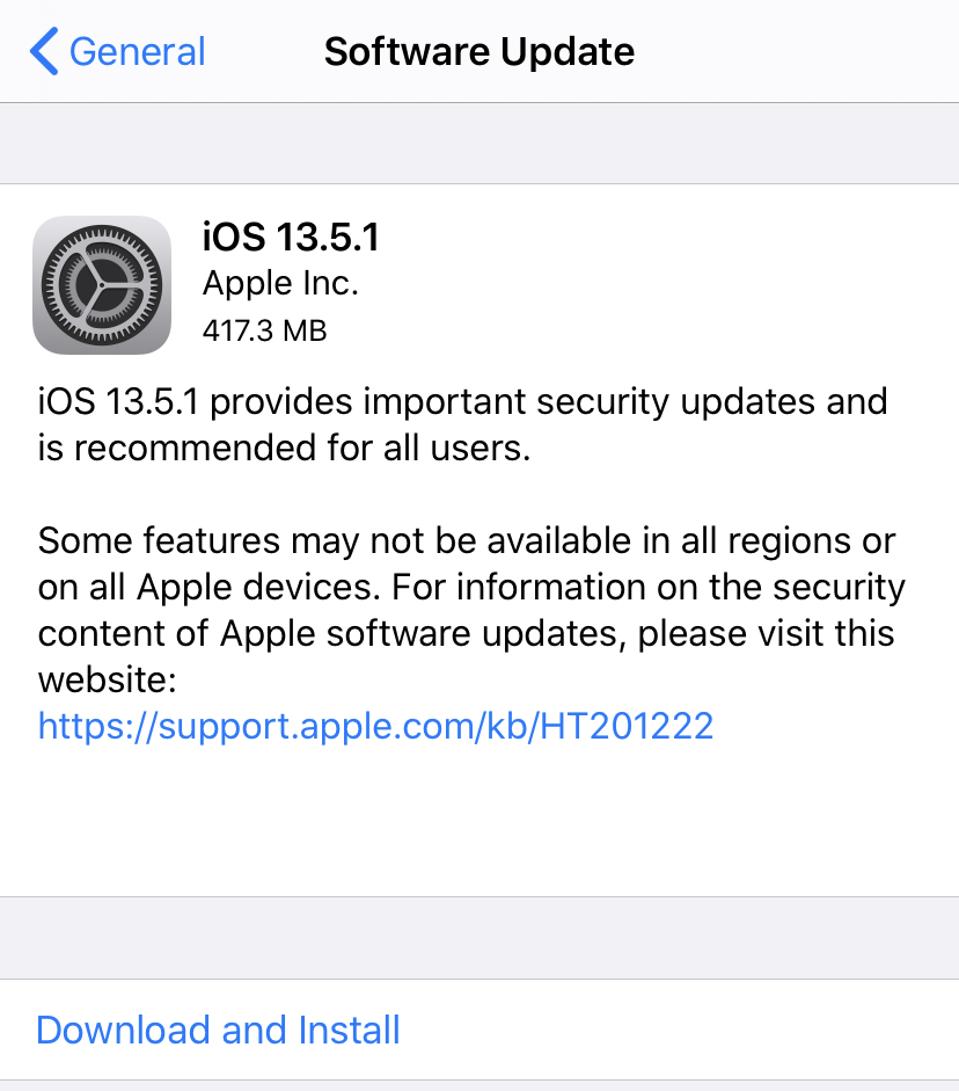
Apple iOS 13.5.1 contains an important security update.
Apple iPhone software
ESET cybersecurity specialist Jake Moore says updating to iOS 13.5.1 is “vital,” warning that “once a phone is jailbroken, it is void of any protection should there be a future problem with the device.”
The security fix comes at an often chaotic time for iPhone users. The latest issue follows a frustrating bug that rendered multiple iPhone apps useless. There was then further mayhem as hundreds of iOS apps suddenly started updating—although Apple appears to have fixed that problem now.
It’s easy to check for the iOS 13.5.1 update—simply visit your Settings > General > Software Update. Download and Install now if you can, rather than waiting until your iPhone or iPad updates later tonight.
source: forbes

