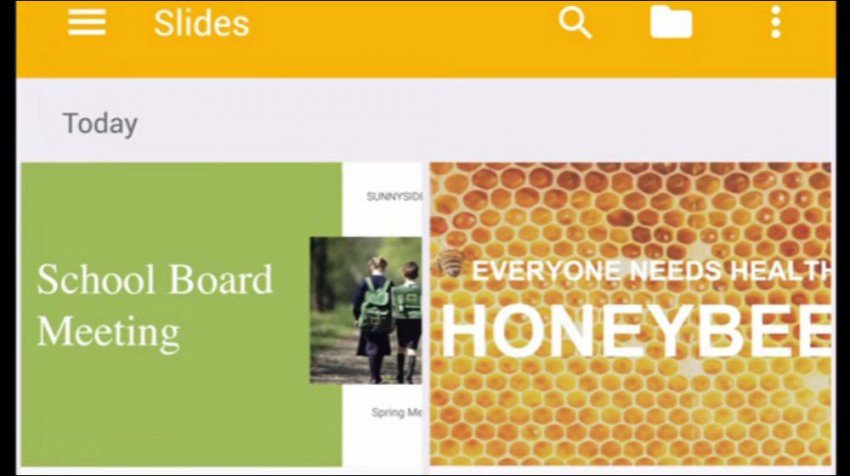

The ability to deliver a presentation remotely can have myriad advantages for small businesses.
And a new tool from Google will allow users to share Slides presentations via Google Hangouts that can be viewed by multiple parties in different locations in real time.
Google Slides software engineer Fenil Shah writes on the Official Google for Work blog:
“Google Slides helps you share your big ideas with the world, but sometimes presenting these ideas can be challenging. In June, Slides added support for Chromecast and Airplay, which made it easier to project your slides on the big screen. Now there’s another new way to share your work: easy presenting to Hangouts video calls. Teammates, partners, clients and classmates can see your ideas, even if they’re on the other side of the planet.”
Imagine delivering a training session with slides to your remote team spread across the country. Or, perhaps, you could impress potential clients with a Slides presentation without having to leave the office …or wherever you might be, or they might be.
Even if you intended to deliver a presentation in person but something got in the way — travel snafu, perhaps — you can still make your pitch right from your Android smartphone.
When you are ready to start the presentation, all you need to do is tap on the present button on your Android phone or tablet. This will show you the options to present to a Hangouts video call. A list of who is on the call lets you know everyone that is present, and you can begin when you are ready.
Google will even sync presentations that can by shared via Hangouts with meetings scheduled in your calendar.
This new feature is available through Google Slides, which is available to download on the Play Store. According to the Google for Work blog, the feature will be gradually rolled out into the app.
This is just the latest update to Google Slides and another that makes it easier to share your work with others. A previous update allowed users to control their presentations from an Android device.
You can use your smartphone to advance slides, open, edit, and save as Microsoft PowerPoint files. You can share your presentations and collaborate with others in the same presentation at the same time.
If you are a small business manufacturing products, selling properties or providing any other service, you can make your presentation from the location. You can show your potential customers how you make your widgets step by step and give a personal tour of a property.
Image: Google

