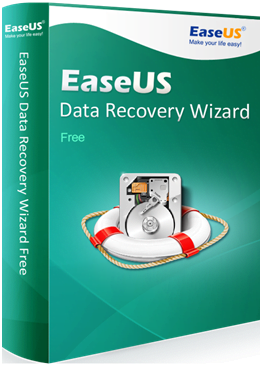Every day, humans exchange millions of gigabytes of data and this can include everything from audios, movies, documents, games, and others. Your data is one of the most valuable things that you may have on your devices like computers, laptops, smartphones etc. Data is more of a digital existence than physical and thus it is prone to lose. Losing your precious data may be very freighting and depressing experience for you but it is more common than you would think. Millions of people lose their data stored on their devices every day due to viruses, corruption, accident formatting, etc. Whatever the reason may be for losing data, you would need data recovery software to get your deleted data back.
Whether you have accidentally deleted your files, or mishandle the drive leading to file corruption, free data recovery software can help you recover your data very easily. Data recovery software don’t magically recover your data, it is made possible due to the working of the computer system. When you delete a file, it isn’t immediately removed from the hard drive. Instead, the operating system just removes the pointer to the file from the system register and makes it inaccessible. As long as you don’t add new data to it, these inaccessible files will remain on your hard drive forever. So, what data recovery software does is retrieve these files from your hard drive rather than magically producing the files.
As long as you don’t add new files to your storage recovery software can recover lost or inaccessible data. New files can be added by downloading them from the internet or transferring files from other media devices. It becomes impossible to recover data after adding new data is because the old data is overwritten by new files. Even the minuscule inaccessible existence they had is removed and they get permanently lost. But not all data is lost after adding new files. Some files can still be present if the size of new files was less than the trashed files. Full recovery won’t be possible but file recovery software can recover partial data if some are left on the drive. Who knows that this partial data is the one that you were most depressed about losing?
Here are some to remember before using data recovery software to recover lost data-
- Don’t use the drive or storage media from which your data is lost as new data can overwrite the old deleted data.
- Immediately take action when you find that your data is lost as chances of recovery will decrease with time.
- To reduce the risk of losing a file, always keep a backup of your important data and files.
- Don’t recover the data on the same storage device from which it was lost as it can overwrite other data. You won’t be able to recover all the files that way. For example, if you lost files from a memory card, then with data recovery software recover the files on computer storage first and then transfer it back to it.
The first step to keep your important files safe is by making a backup from which you can restore your files later. But if you are the unfortunate ones that failed to do so, data recovery software can help you. There are many data recovery software in the market like iSkysoft Data Recovery, EaseUS data recovery software, etc. This software can recover all types of data files from every major type of storage devices. With free data recovery software, you will be able to recover your precious data by paying a cent.