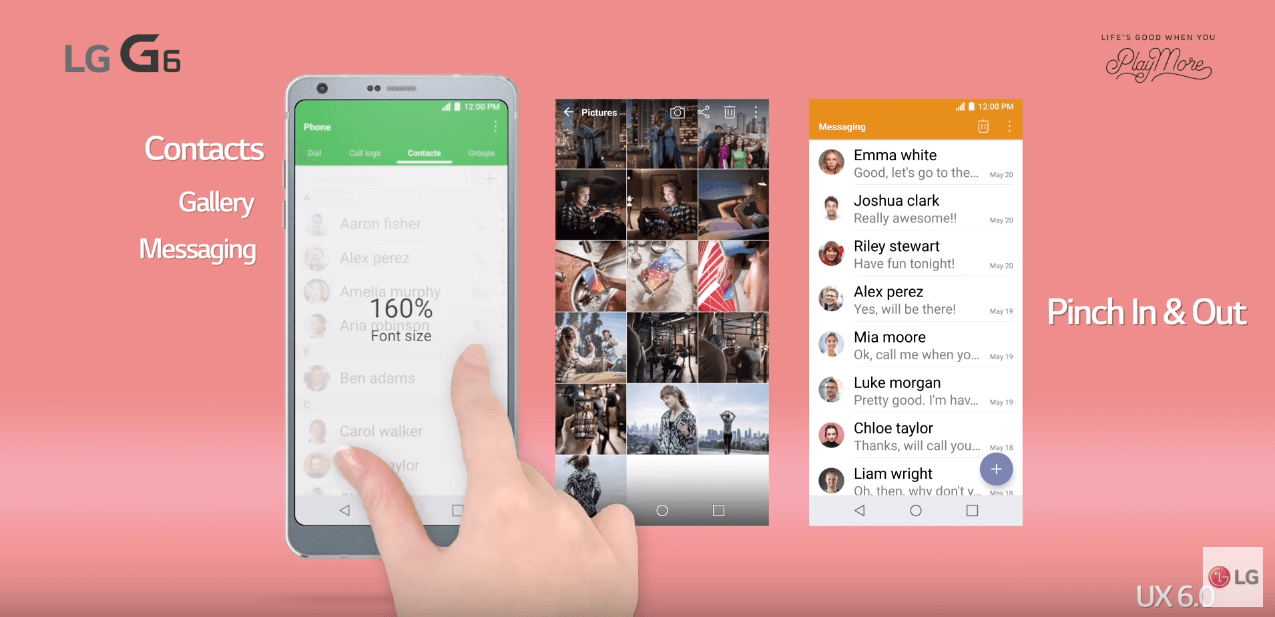

LG Mobile has released a new video on YouTube, detailing a couple of tricks which can be used on the company’s latest flagship smartphone, the LG G6 running on the LG UX 6.0. The first trick happens to be the “Pinch In And Out” feature, whereby users can simply zoom in on the screen by pinching it and consequently change its font size. The font size can be scaled down to 78 percent of its original size, or up to 160 percent of the thereof. However, it seems that this only applies to system apps such as Call Log, Contacts, Gallery and Messaging. This feature is pretty useful especially if you have a hard time looking for a certain contact and can simply zoom in to look at the contacts more closely.
The second functionality unique to the UX 6.0 is the ability to edit a text message, one which hasn’t been sent to the recipient yet that is. In order to make use of this feature, all you have to do is to type out a message, and if there is a part which you would like to edit, just slide your finger over the spacebar to move the cursor. Once the cursor is at your desired position, simply edit the message. These two features are widely available on LG’s lineup of smartphones but the video below mainly serves as a tutorial for new LG G6 owners who might not know about all of its tricks
In terms of specs, the LG G6 is a feature-packed handset boasting a 5.7-inch QHD+ FullVision display. Under the hood, it is powered by the Qualcomm Snapdragon 821 processor coupled with the Adreno 530 GPU for graphics rendering. Memory-wise, it packs 4GB of RAM with 32GB / 64GB of expandable storage. For optics, the LG G6 comes with a dual camera setup on its rear consisting of two 13-megapixel shooters. Selfies are handled by a 5-megapixel camera housed by the device’s slim top bezel. Keeping the lights on is a 3,300mAh non-removable battery with support for Qualcomm Quick Charge 3.0. The LG G6 runs on Android 7.0 Nougat out of the box, enhanced with the LG UX 6.0 detailed below.
[“Source-androidheadlines”]

